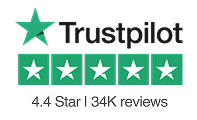LG Pulsator Assembly AGZ72909711
$155.23
LG Tub Lid Assembly AGM75369502
$187.14
LG Dishrack (Upper) AHB32983761
$188.41
LG Main Top AGU74969002
$429.87
LG Top Lid Hinge MEF62462103
$13.03
LG Door Stopper MJB62830601
$14.16